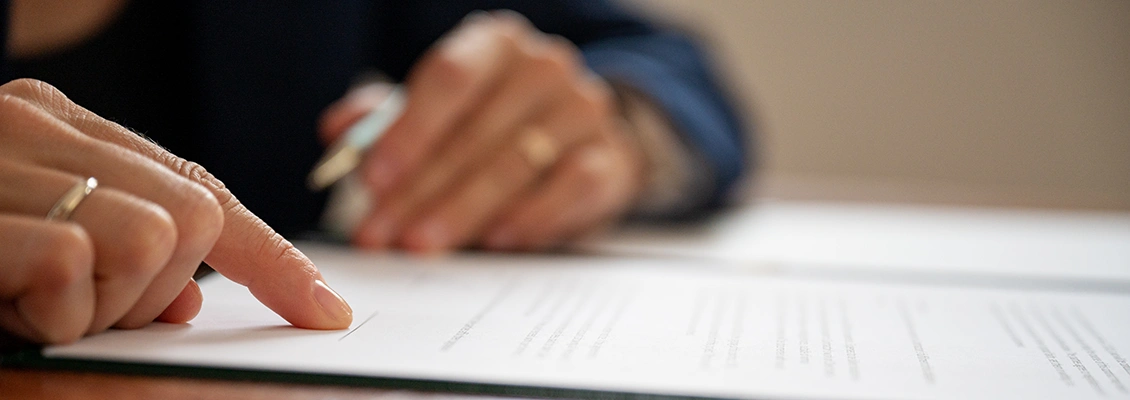20 Eylül 2024
What is an Employee Registration Declaration and How to Obtain It?
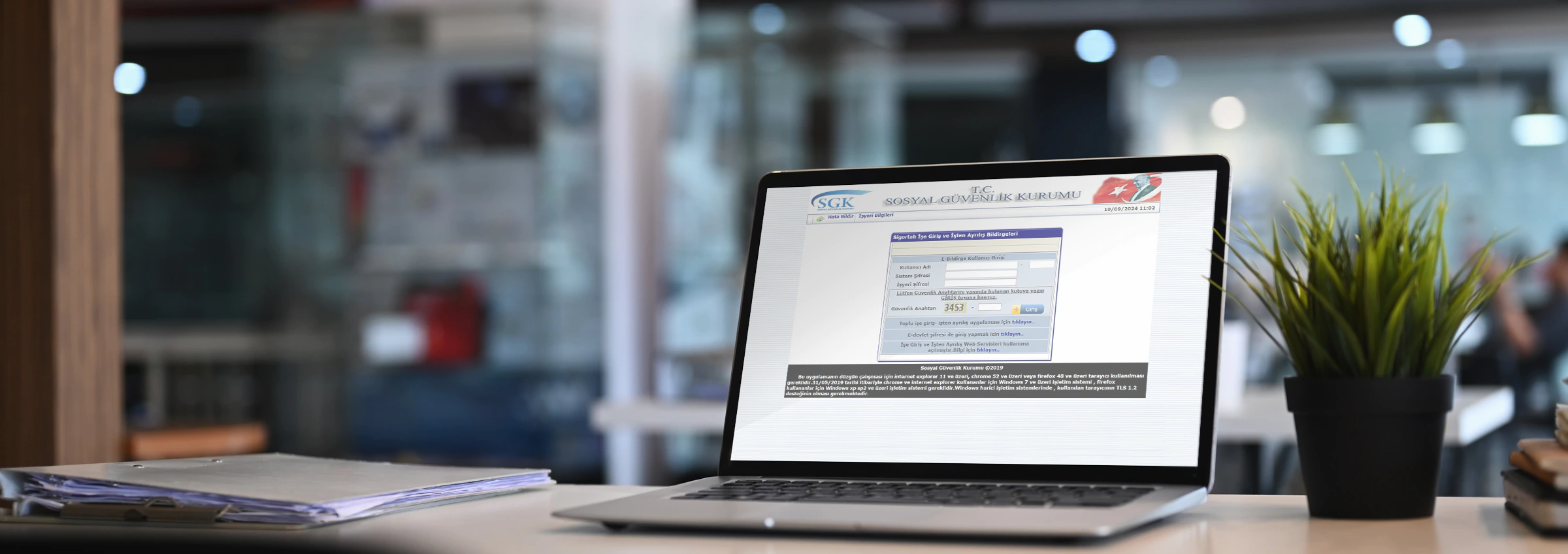
The SSI (Social Security Institution) employee registration declaration is a document submitted by the employer to the Social Security Institution (SSI), officially notifying that an employee has started working. This document is mandatory under Law No. 5510, and the employer must submit it before the employee begins working. The employee registration declaration is a crucial step to ensure the employee's insurance registration, the initiation of retirement premiums, and access to healthcare services.
How to Obtain the SSI Employee Registration Declaration?
You can obtain the SSI employee registration declaration through the e-Government platform by following these steps:
- Log into the e-Government Portal: Use your Turkish ID number and password to access the e-Government platform.
- Go to SSI Services Menu: Search for "SSI Registration and Service Statement" in the search bar on the homepage.
- View Service Statement or Generate a Barcoded Document: On the next page, you will find your insurance start date and all employment entry details. You can view your employee registration declaration or download a PDF file by selecting "Generate a Barcoded Document."
When Should the SSI Employee Registration Declaration Be Submitted?
The SSI employee registration declaration must be submitted by the employer to the SSI before the employee's start date. Legally, the declaration must be filed no later than one day before the employee starts work. This process is critical for the employer to fulfill their insurance obligations and for the employee to benefit from social security rights.
For example:
- If an employee is to start work on Wednesday, the declaration must be submitted to SSI on Tuesday.
- If the employee is starting on Monday, the declaration must be submitted by 11:59 PM on Monday, as Sunday is a day off and cannot be used for submission.
- If the employee's start date falls on a public holiday, the declaration must be submitted by the end of the first working day after the holiday.
However, in certain exceptional cases, the legal submission deadlines for the employee registration declaration may vary, such as for:
- Employees starting work in construction, fishing, or agriculture sectors must have the declaration submitted on the day they start work.
- For foreign employees, the declaration must be submitted within 30 days from the date the work permit is issued.
- For new businesses submitting their first workplace declaration, the employee registration declaration must be submitted within one month from the date the first employee starts working.
- For employees hired on Turkish-flagged land, air, and sea transport vehicles abroad, the declaration must be submitted within one month of the employee's start date.
How is the SSI Employee Registration Declaration Submitted?
SSI employment entry processes are carried out online via the SSI's "Employer System."
- Access the system (In Turkish) using the SSI workplace user information and password.
- Enter the employee's Turkish ID number (or foreign identification number if applicable).
- Fill in the workplace name, employment start date, and insurance type.
- If the employee is retired, select the “Social Security Support Premium” option.
- Indicate whether the employee will work full-time or part-time, and if part-time, specify the number of working days per month.
- Enter the occupation code, job title, and the employee's address and contact information.
How to Cancel the SSI Employee Registration Declaration and the Time Limit?
The cancellation of the employee registration declaration is the process where the employer withdraws a previously submitted declaration, either due to an error or other specific reasons. This can occur when the employee does not start work, incorrect information was entered, or the employment contract was canceled. Canceled declarations update the employee's SSI record and correct incorrect statements. As of the amendment in the Social Insurance Transactions Regulation published in the Official Gazette on 25.08.2016, "employers hiring employees under paragraph (a) of Article 4 of the Law can cancel the declaration via e-SSI by 11:59 PM on the first business day following the employment start date."
To cancel the employee registration declaration:
- Log into the system using the SSI workplace user information and password.
- Click the "Cancel employee registration declaration" option.
- Search for the employee's name.
- Click the delete button in the upper left corner of the page to cancel the employee registration declaration.
Penalty for Late Submission of SSI Employee Registration Declaration
If the employee registration declaration is not submitted within the legal time frame, an administrative fine equivalent to one month of minimum wage is imposed for each insured employee. If the delay is detected by SSI, the fine increases to two months' minimum wage. If neglect occurs twice within one calendar year, the penalty for the first violation will be two months' minimum wage, and for the second violation, it will be five months' minimum wage for each insured employee.
Employee Registration Declaration for Foreign Employees
According to Article 11 of the Social Insurance Transactions Regulation, foreign nationals covered under paragraph (a) of the first clause of Article 4 of Law No. 5510 must submit their employee registration declaration to the Social Security Institution within 30 days from the start date on their work permit or, if the work permit was issued on a different date than it was received by the employer, within 30 days of receiving the work permit.
The steps for foreign nationals follow the same procedure as for Turkish citizens, and their employee registration declarations are submitted using their Turkish ID number, which starts with "99".
Ease of SSI Employment Entry with Bordromat® Payroll Process Management System
Bordromat's "SSI Integration" provides a solution that enables direct transmission of employment and termination declarations to SSI through the system. This integration allows employment and termination forms to be submitted to SSI with a single click, and necessary documents can be downloaded instantly. The process is carried out quickly and accurately after the SSI workplace user code and password are defined. With Bordromat's SSI Mass Hiring and Mass Termination features, employment entry and exit procedures can be completed flawlessly and easily in one go.
Should you have any queries or need further details, please contact us.
Notification!